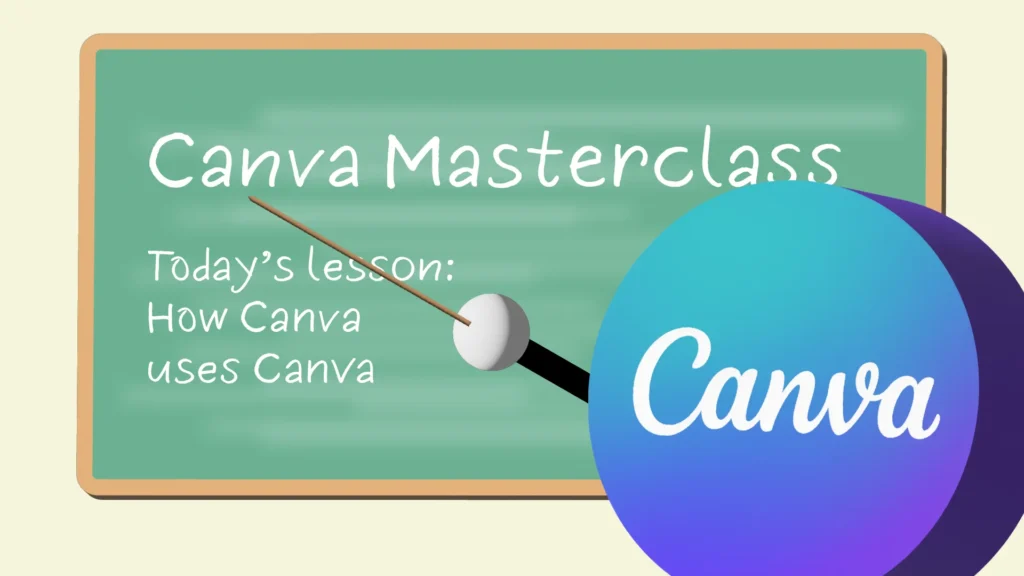Canva is a web-based graphic design platform that allows you to create and edit various types of visual content. You can use Canva to make: Logos, flyers, Posters, Brochures, Business cards, Infographics, Presentations, Social media graphics, Videos, websites, and more.
Canva is a great tool for beginners and professionals alike because it offers:
- A simple and intuitive drag-and-drop interface.
- Thousands of ready-made templates for different purposes and industries.
- Millions of free and premium images, icons, fonts, and elements.
- A library of design tools and features, such as filters, effects, animations, and grids.
- A collaborative workspace where you can share and edit your designs with others.
- A mobile app that lets you design on the go.
- A free plan that gives you access to most of the features and resources.
With Canva, you can create beautiful and professional-looking graphics without any design skills or software.
You can save time and money, and boost your brand awareness and engagement.
To start using Canva, you need to sign up for an account. You can do this by visiting Canva’s website and clicking on the “Sign up” button. You can sign up with your email, Google account, or Facebook account.
Once you sign up, you’ll be asked to choose your design purpose. This will help Canva to customize your dashboard and suggest relevant templates and tips for you. You can choose from:
- Education
- Student
- Personal
- Small business
- Large company
- Nonprofit
- Charity
You can also skip this step and choose later.
After you choose your design purpose, you’ll be taken to your Canva dashboard. This is where you can see your recent designs, create new designs, access your folders and uploads, and explore Canvas features and resources.
How to create a new design
To create a new design in Canva, you can either start from scratch or use a template. To start from scratch, click on the “Create a design” button on the top right corner of your dashboard.
You’ll see a list of popular design types, such as:
- Social media
- Presentation
- Video
- Logo
- Flyer
- Poster
- Brochure
- Infographic
- Website
- And more!
You can also search for a specific design type or enter custom dimensions for your design. For example, if you want to create a Facebook post, you can type “Facebook post” in the search box or enter 940 x 788 px as the dimensions.
Once you choose your design type, you’ll be taken to the Canva editor. This is where you can add and edit your content, such as:
You can find these options on the left side panel of the editor. You can also use the top menu bar to access more tools and features, such as:
- File
- Resize
- Effects
- Adjust
- Filter
- Crop
- Flip
- Rotate
- Position
- Transparency
- Duplicate
- Delete
- And more!
To add content to your design, simply drag and drop it from the left side panel to the canvas. You can resize, move, and rotate it by using the handles and arrows around it. You can also edit it by using the options on the top menu bar or the toolbar above it.
To use a template, you can either browse the thousands of templates available on Canva or search for a specific one. You can find the templates on the left side panel of the editor, under the “Templates” tab. You can also filter them by category, color, style, and theme.
To use a template, simply click on it and it will be applied to your canvas. You can then customize it by changing the text, images, colors, fonts, and other elements. You can also add or delete any content as you wish.
How to save and share your design in Canva
Once you’re happy with your design, you can save and share it in various ways. To save your design, click on the “Download” button on the top right corner of the editor. You can choose from different file formats, such as:
- JPG
- PNG
- MP4
- GIF
- And more!
You can also adjust the quality, size, and compression of your file. You can also save your design as a draft or a template for future use.
To share your design, click on the “Share” button on the top right corner of the editor. You can share your design with others by:
- Sending a link or an email
- Inviting people to view or edit your design
- Posting it to social media platforms, such as Facebook, Twitter, Instagram, Pinterest, and LinkedIn
- Embedding it on your website or blog
- Printing it
You can also control the access and permissions of your design by choosing who can view, edit, or comment on it.
Benefits of using Canva for your digital marketing needs
Using Canva for your digital marketing needs can bring you many benefits, such as:
- Saving time and money: You don’t need to hire a designer or buy expensive software to create stunning graphics. You can do it yourself with Canva’s easy and affordable tools and resources.
- Boosting your brand awareness and engagement: You can create consistent and attractive graphics that reflect your brand identity and message. You can also reach and connect with your audience on different platforms and channels.
- Increasing your conversions and sales: You can create compelling and persuasive graphics that showcase your products or services, highlight your value proposition, and drive action from your potential customers.
- Enhancing your creativity and skills: You can learn and improve your design skills by using Canva’s tutorials and courses. You can also experiment and explore with different styles and elements to create unique and original graphics.
Conclusion and call to action
Canva is a powerful and popular online tool that lets you create stunning graphics for your digital marketing needs. Whether you want to design a logo, a flyer, a social media post, or a website, Canva has everything you need to unleash your creativity.
In this blog, I showed you how to get started with Canva, how to use its features and templates, and how to create your own amazing designs.
Now it’s your turn to try it out. Sign up for Canva today and start creating your own graphics. You’ll be amazed by what you can do with Canva. And if you need any help or inspiration, you can always check out Canva’s blog, design school, and community for more tips and ideas.
Don’t miss this opportunity to take your digital marketing to the next level with Canva. Sign up now and get ready to wow your audience with your graphics. Happy designing!
Don’t miss this opportunity. Get in touch with us today and let us help you grow your business online.
8769087989 to contact us now or call us at.